Attributes
You can usually set various attributes for each object.
Display Name
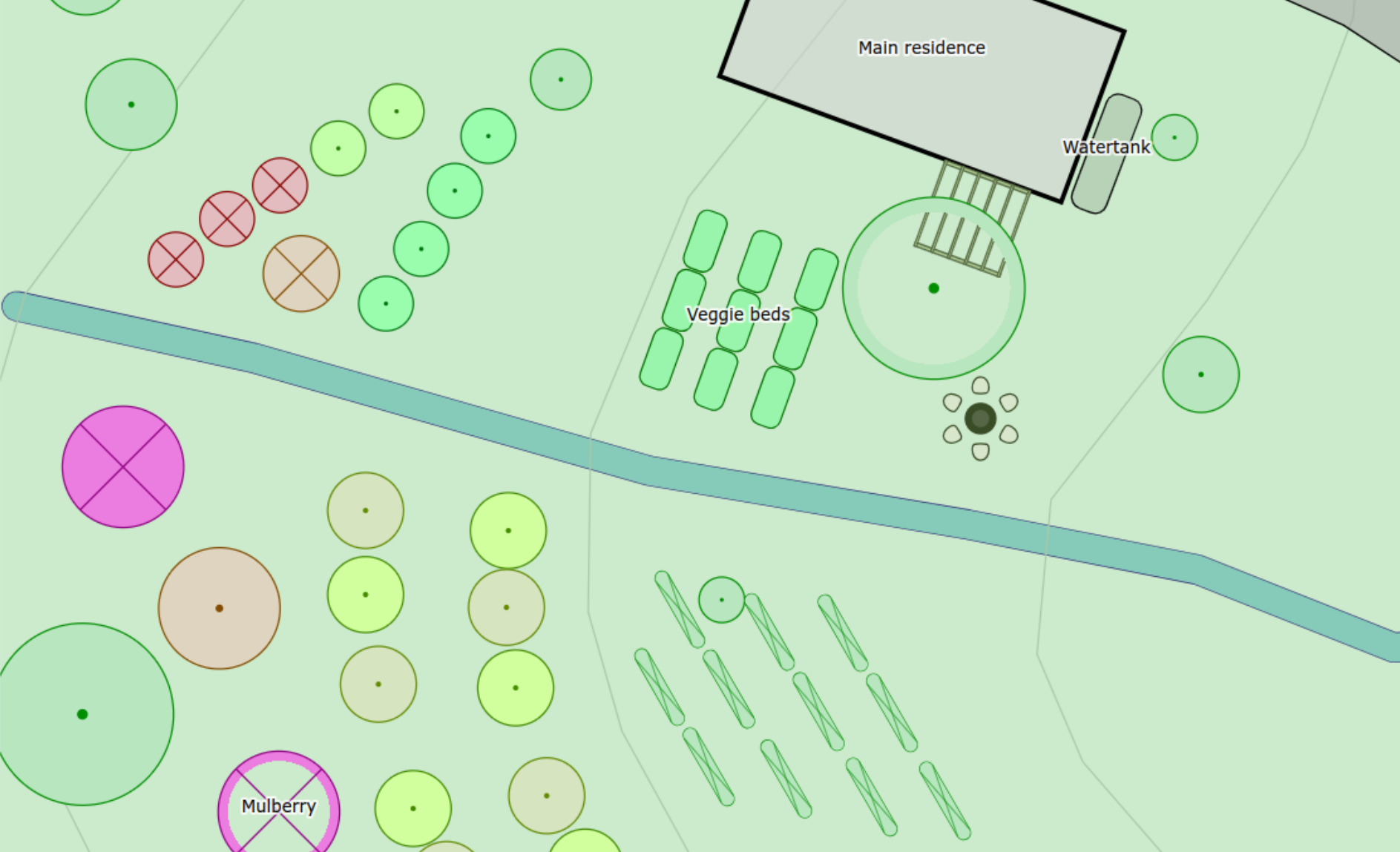
A display name is a label you can add to any object in your design. Unlike an object's description or name, its display name will show on the canvas - that is why we called it a display name.
An example of a display name can be an abbreviation of a plant, an ID number of your tree, or a short description you want to show when printing.
Visibility of Display Names
Because a display name is an attribute of an object, you can only see it when the object shows.
You can use this to your advantage as you progress through the design steps.
For example, in your concept design, you can add a display name 'Veggie Garden' to a garden area. When you move to the detail design and break down your veggie area into garden beds, you can assign them different display names individually - for example: "Ginger" or "Garden Bed #1".
Fruiting / Flowering / Bearing Leaves
You can note when trees fruit, flower, or bear leaves. You can also colour trees to reflect their fruit or blossoms or colour-code your trees.
If you set up the times of your trees bearing blossoms, fruit, or leaves, you can visualise the information for each month using the Highlight Planting feature.